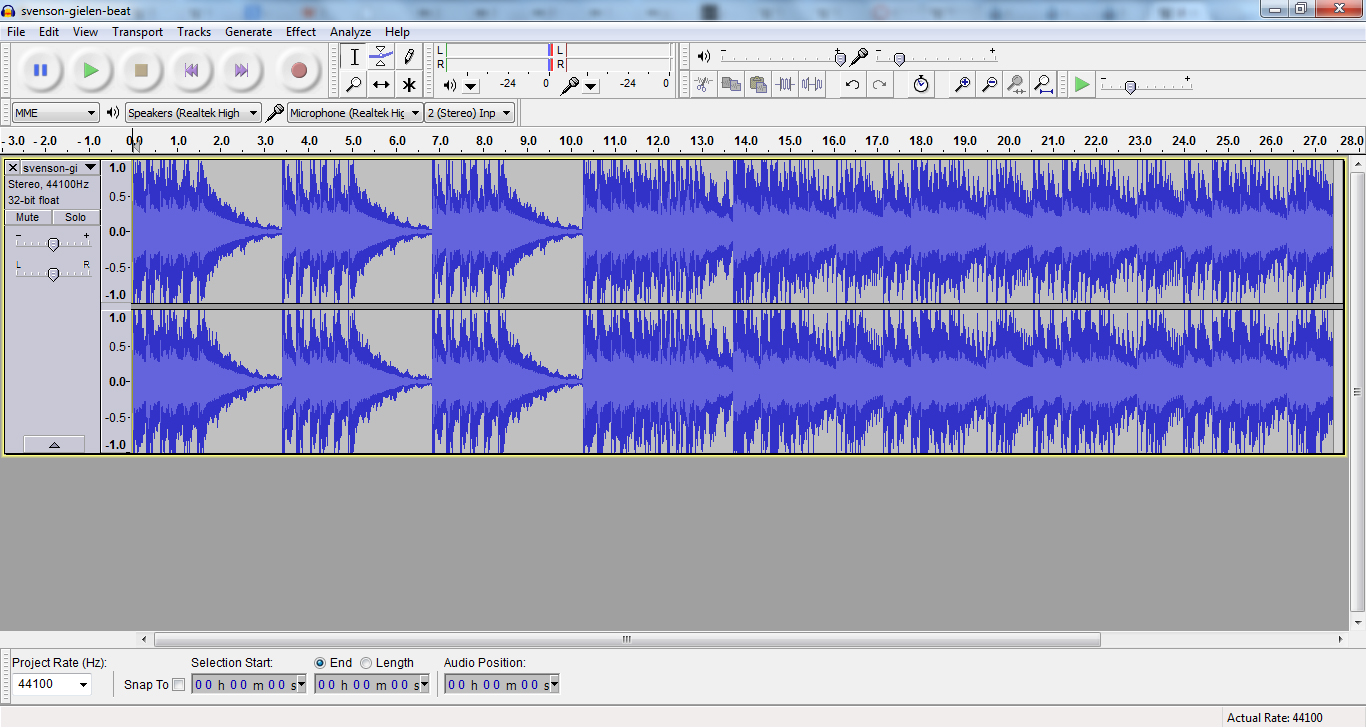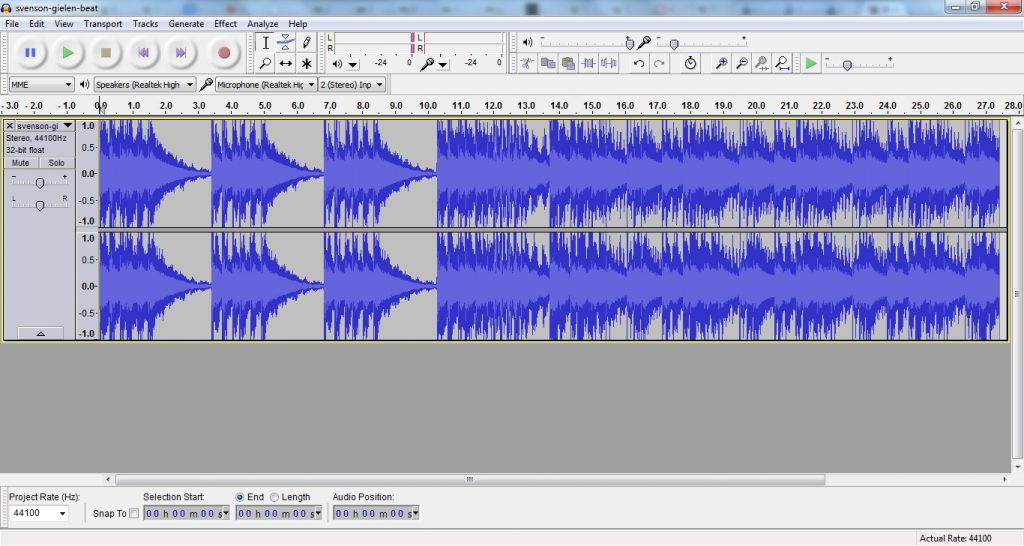Welcome to the online companion to the Audio Recording and Podcasting session of the Spring 2018 EdMedia Program.
Below is an outline of the work we will be doing in class.
Here is a link to the Audio section of our blog, with examples of podcasts and procedures for using Audacity.: http://edmedia.tlc.sfu.ca/audio/
Why teach with audio?
Recorded audio can be used in numerous academic contexts. Here are some examples of how audio can be incorporated into pedagogy:
- To provide students with a study aid they can review after lecture;
- To enable students to review the lecture in preparation for discussion and debate;
- To demonstrate a task, procedure, or complex concept that would benefit from multimedia presentation and/or the ability to watch repeatedly;
- To use on an ongoing basis as a reference for students;
- To free up class time for discussion. Making recorded lectures available before class meetings makes more time available for discussion and hands-on activities
- Humans are natural storytellers and listeners, whether it’s through journalistic coverage, narration, voiceovers, critiques, poetry, songs, music, play-by-play and Indigenous oral histories.
- Humans are used to engaging in conversation. Audio provides a way of listening to this content in its raw form where the exchange between tow or more people encompasses informational discussion to learn more about an issue or a viewpoint. It also includes human subtlety such as pauses, emphasis, enthusiasm, happiness, pain and other human emotions that can be heard and felt;
- Music, environmental ambiance and other sounds (real and generated) can be incorporated to create a full auditory experience, that utilizes the mind and the auditory senses to help form a full picture of the subject matter or the speaker.
What is Audacity?
Here’s a short video on Lynda.com that explains the basics of Audacity: https://www.lynda.com/SoundCloud-tutorials/Editing-podcasts-Audacity/385699/443153-4.html
(Note that Lynda requires an SFU computing ID)
Audio Exercise:
- Listen to examples of podcasts. Fill.
- Choose a script and rewrite parts of it to suit where you want to take the transmedia story. For our activity, we will use our transmedia story as the basis for the podcast recording. The groups of 2-3 people will decide on a short script from the examples provided. each group will then be able to alter or change the script as they see fit. Taking the story into different directions is encouraged, but there will be some basic coordination with the other group to make sure that the story can still flow together, from one script to the next.
- Set up and test the microphone with Audacity. After demonstrating the audio set up and testing levels, groups will then do their own set up.
- Record your script. Record 1-3 group members at the microphone, either using narration or as actors in the story.
- Edit your recordings. Using the tools in Audacity, edit the voices together be removing long pauses or glitches, and piecing together the short part of the story as you group sees fit. Add in additionally provided music and sound effects as desired.
- Once you’ve finished your audio piece, upload it to Soundcloud (using the EdMedia account) and embed it in the blog!
Audio Resources:
Here is a link to free sound effects and music to use in your edited piece (attribution required):
SFU Vault Resources
Audacity References:
Audacity Basics
EMP Audio Workshop Instructions