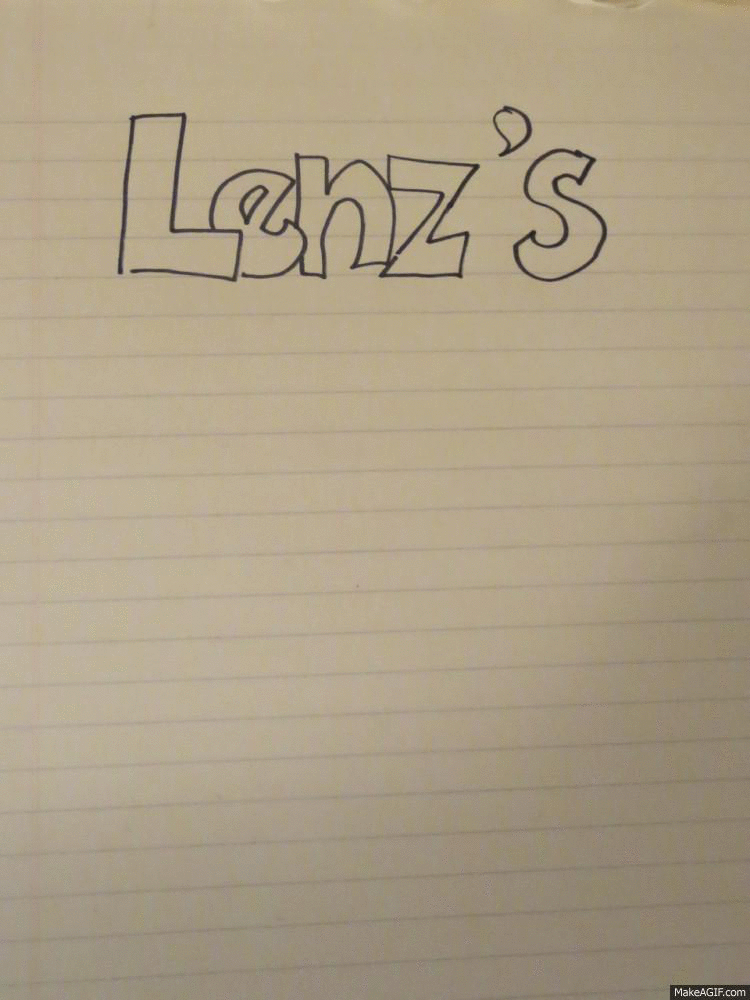A popular technique to create educational videos, often referred to as explainer videos or whiteboard animations, is by recording the process of visualizing an idea, through sketching. There are many ways to accomplish this, and although it helps to have some drawing experience, it is by no means the most important skill. As with most EdMedia projects it is the story being told that will have the most impact on the audience. How clearly you can tell that story and provide the information is the challenge you need to consider.
In our ongoing series of Going Visual workshops, we have put together a bunch of resources that can improve your visual practice. In Going Visual II we look closely at storytelling and breaking down a lesson into a series of simple static images. To demonstrate this approach we used the app Educreations and our own syllabus for the workshop.
We went through a very typical process from script to storyboard to final production, and documented the promotions.
How did we make it?
1. First, we talked about what we wanted/needed to communicate to planned out the idea quickly using a storyboard. You can of course make your video on Educreations by starting with the app itself, but we find it’s always easier to rough out our ideas first. Here is the one we used for our video:
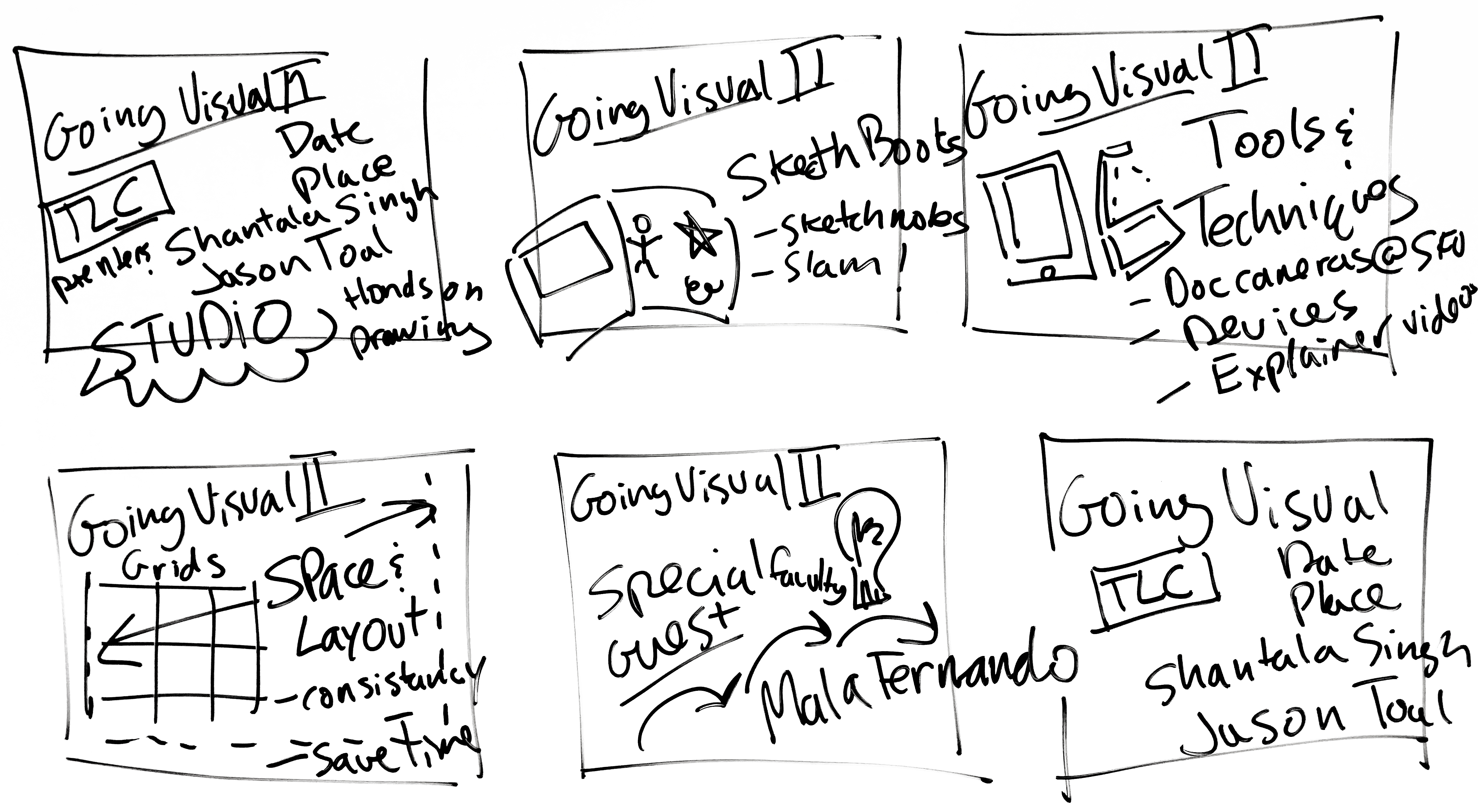
2. We then fleshed that storyboard out with a script so that we’d know what to say. This we spoke out naturally and made quick bullet point notes so our dialogue would feel natural.
3. Finally, we fired up the app. It took four takes of about 4 minutes each until we got something we liked. We both tried making one to get practice.
Other types of “doodle” videos
A collection of videos I’ve called “Teaching & Learning by Sketching“, to showcase the wide variety of videos that have been created in this way.
As you can see, there are many eg. in this list that do not look like they were created by a visual artist, and they are still awesome!
A good one to watch that will give you some tips on using your visual powers more effectively is this from, Sketcho Frenzy: The Basics of Visual Note-taking
Check out a massive list of resources and links here from Kathy Schrock. http://www.schrockguide.net/sketchnoting.html
SFU Doodle experiements
Many faculty and instructors at SFU have experimented with different ways to create similar videos, often they cite Khan academy as their inspiration.
Scott Venners from the Faculty of Health Sciences has created a series of videos to accompany his entire course. He was using photoshop and wacom tablet to created the drawings, and Camtasia to record visuals and audio.
Diana Cukierman from Computing Science has been lecturing and live sketching as part of her regular teaching practice. She has developed a technique using powerpoint to plan out her lectures, and includes plenty of blank spaces in the slides in which she would sketch, draw and annotate her existing content. See more of Dianas’ videos here.
Sarah Johnson from Physics wanted to use a less formal technique inspired by the work of vhart.
She has also used the power of the animated GIF to great effect. Check out her Physics doodle write up here.