Description
This session is meant to provide more opportunities to practice your drawing skills, some theory and techniques for applying them to your teaching in mediated ways, ie. videos, “explainers”, white board videos, and the like. There are many ways to make a videos of your doodles, some technical challenges (and choices) lie ahead.
Make your doodles dance.
Going Visual II (video) syllabus
One of the educational goals of the GV II session is for participants to experience the many ways visual practice can inform their teaching, research, and general communication around their ideas. In GV I we explore the essentials of a visual vocabulary, in GV II we look at outputs for that vocab. In many cases this means videos.
Check out our video syllabus:
Fore more details on making movies or “explainer videos” from your drawings (and so many videos), check out Jasons post “Teaching through whiteboarding“.
Visual note-taking basics
Much of this video material is covered in Going Visual I, but as a review, it summarizes and models our evolving practice nicely. As an educator, making educational videos is tempting and there are many options and techniques to choose from. Not only does the Sketcho Frenzy vid explain what is happening, it also demonstrates an interesting product that you could create.
Sketcho Frenzy: The Basics of Visual Note-taking
Monster challenge – warm up
Picking up where we left off in Going Visual I, there is obviously great power in simple lines and shapes to communicate information. But why stop there? Text content is a great part of educational material (in fact it is dominated by it) so lets look at working the image and text together.
A B C, 1 2 3- text and typography
Explain a bit about letters, Upper/lowercase Size, Style, Serif, Sans-Serif, Script
Letters and numbers can be visual elements, as well.
Practice your alphabet… seriously!
Using your sketchbooks find and practice a new type of letter set, or
- Sample letters on Pinterst – https://www.pinterest.com/adriablack/lettering-samples/
- Hand letter google search
- More on hand lettering – http://lettershoppe.com/top-resources-for-learning-hand-lettering/
Another great open textbook resource has been posted to the BC Campus Solr repository called, Graphic Design and Print Production Fundamentals.
opentextbc.ca/graphicdesign/chapter/3-2-visual-elements-basic-things-that-can-be-seen/
More in 4
Yonkoma – 4 cell manga in which the cells are arranged vertically.
Ki (起):The first panel forms the basis of the story; it sets the scene.
Shō (承): The second panel develops upon the foundation of the story laid down in the first panel.
Ten (転): The third panel is the climax, in which an unforeseen development occurs.
Ketsu (結): The fourth panel is the conclusion, in which the effects of the third panel are seen.
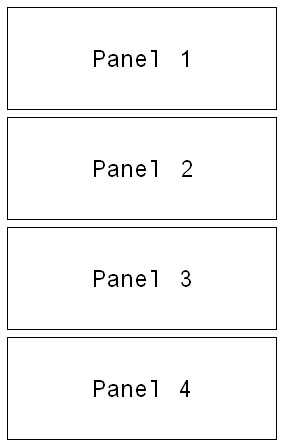 Storytelling can be an elusive art form when it is not part of your culture or training. By synthesizing the essential elements of a complex narrative down to a very minimal set of icons, you can experience the work of the visual story teller for yourself. One exercise you can do to help practice these skills is the “Four icon challenge“.
Storytelling can be an elusive art form when it is not part of your culture or training. By synthesizing the essential elements of a complex narrative down to a very minimal set of icons, you can experience the work of the visual story teller for yourself. One exercise you can do to help practice these skills is the “Four icon challenge“.
4 icon challenge
Kyle Tezak, a designer in Minneapolis published the 4 icon challenge as a “fun design” activity, but ended up pushing it further than expected. Unlike Yonkoma, which arranges its panels vertically, the default for Kyles designs are horizontal, but we needn’t be restricted in either way.
“This personal project attempts to boil down stories into four icons while keeping the narrative intact. The project started as a fun design challenge for me to do in my spare time, but I actually ended up learning a lot about the significance of objects and themes in storytelling. It also forced me to re-examine some of my favorite stories and gain a deeper understanding of them.”
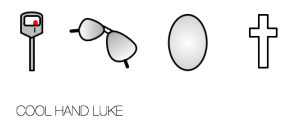
- Four ICON instructions
- Choose your story. This could be a movie, or book from popular culture or a story of your own.
- Choose you media and consider your space. Feel free to experiment or try some new format.
- Post your 4 icon story to the EdMedia website. If you want to make a game out of do not share the title, but let your audience figure it out on their own!
TIP: To find a wide selection of free icons and visual references, a great resource is The Noun Project. As we discussed in Going Visual I, icons are a powerful and efficient way to visually communicate large concepts and ideas.
‘Back of the napkin’ bio
- Activity! This is a form of “Flipchart resume”. We are going to try and find out a bit more about each participant, and where they are going with their Educational Media, while at the same time practicing our visual communication skills.You will need to …- Conduct a 5 min. interview and record notes quickly and efficiently.- Capture as much information as possible on the page, include as many details as you can.- Divide your page – You will need five separate areas to record the responses to five questions.- Choose your tools – Colours may be used convey meaning, choose them wisely. 3 colors MAX.- Record the person’s responses with at least 1 image, and no more than one word.
Interview questions
- How are you feeling today?
- Besides drawing, what other creative outlets do you enjoy?
- What is your main teaching challenge?
- Free Choice: Choose one final question to ask your interviewee
– Switch and repeat
– Gather for critiqueModified from “A Better Icebreaker”
Source: http://johnleskodotbiz.wordpress.com/2011/06/26/a-better-icebreaker/
Resources
Examples of visuals in courses (internal)
Drawing Apps (for ipad)
- Paper – https://www.fiftythree.com/
- Procreate
- Autodesk Sketchbook
- Photoshop Sketch
- Illustrator Draw
- Bamboo Paper
- Forge
- Sketchbook Express
- Talkboard
- Drawsomething
- Penultimate
Drawing Apps (for surface pro)
- Leonardo – https://www.getleonardo.com/
Teaching
- http://www.work-visual.com/app/
- http://explaineverything.com/
- https://www.educreations.com/
- https://doceri.com/
- http://www.symboliamag.com/
Websites for hosting/sharing/embedding visuals
Innovations of drawing in the classroom
Readings
- Syllabus: Notes from an Accidental Professor – http://amzn.com/1770461612
- Unflattening – http://www.hup.harvard.edu/catalog.php?isbn=9780674744431
- The Doodle Revolution: – http://www.amazon.ca/dp/1591845882
- Gamestorming – http://www.amazon.ca/dp/0596804172
- The Art of Explanation: – http://www.amazon.ca/dp/1118374584
- Draw Forth: – http://amzn.com/0990786404
- The Sketchnote Handbook: – http://www.amazon.ca/dp/0321857895
- The Sketchnote Workbook: – http://www.amazon.ca/dp/013383171X
- Graffiti School: A Student Guide and Teacher Manual – http://www.amazon.ca/dp/0500290970
- Logicomix: An epic search for truth – http://amzn.com/1596914521
